Two things must be considered.
One – we need to solve the problem, taking into consideration the existing situation. And it will expand down.
Two– we need to consider whether the system hardware can deal with the amount of references to applications. This is because such problems are usually lack of resources - mainly processing capabilities (CPU) or a lack of available memory (RAM).
In such situation I recommend to re-edit the SharePoint Capacity planning…
How to fix the problem:
First we need to log on to the front end servers.
Start the IIS Console. On the portal application pool right-click the mouse and mark properties.
The properties window will open and in the Recycling tab we need to check the "Maximum used memory".
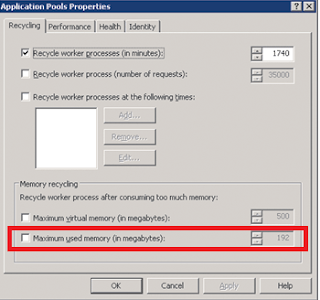
The value that I found is working for me – 500-600MB.




Not a good idea; the recycle will AFAIK break existing connections and cause slowness since the new application pool doesn't have any cache. Try to find the reason for the growing memory usage instead.
ReplyDelete